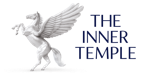Access to the Library
Access to the Library is via the main Treasury building entrance on Crown Office Row. Lifts are available.
The Inner Temple car park has disabled parking bays. Parking is free for Blue Badge holders, but visitors should contact the Treasury Office in advance, so that a Temple parking permit can be left at Tudor Street Gatehouse for them to collect. The Treasury Office telephone number is 020 7797 8250.
Staff at the Enquiry Point will be happy to help users who are unable to access material they require e.g. material on high shelves or if they need help with equipment or software.
In the event of an emergency, we operate a system of assisted escape for users with disabilities. Enquiry Point staff can explain our emergency evacuation procedures and create a Personal Emergency Evacuation Plan (PEEP) if required.
Photocopying
Photocopiers are located in a room near the Enquiry Point. Library staff can provide assistance in operating the photocopiers.
Equipment
Height-Adjustable Table
There are two height-adjustable tables in Room C that will allow wheelchair users or those with back problems to adjust their working position simply and easily. Please ring (020 7797 8217) or email us a day in advance to book a table if required.
Print Magnifier
A Merlin video magnifier, which can be used to magnify material from the print collections, is available in Room C (near Bay 37). This has a 19 inch monitor and has a wide range of adjustable magnification (from x2.4 to x77). It also has options for changing contrast and colours to suit different vision needs.
Large Screen Monitors
All Library PCs have large screen monitors.
Headphones
Headphones for use with screen reading software are available in the Library.
Hearing Induction Loop
The Library Enquiry Point is equipped with a hearing induction loop.
Software
JAWS Screen Reading Software
This software, which is installed on two PCs in Room C near Bays 46 and 50, is designed to assist visually impaired users to access all Windows applications and websites.
Windows 11
All the Library PCs are running Windows 11. Open the Accessibility folder on the desktop to access various tools, including the built-in Magnifier, the Windows Narrator and the On-screen Keyboard.
Adobe Acrobat
This is installed on all Library PCs, and will read out most, though not all, PDF files. Adobe Acrobat can also magnify PDFs.
Chrome Web Browser
Chrome is the default web browser on all the Library PCs.
Contacts
If you wish to discuss your requirements in advance or if you need advice about using the Library or our equipment and software, enquiries may be made to Tracey Dennis.
Email: tdennis@innertemple.org.uk
Tel: 020 7797 8217